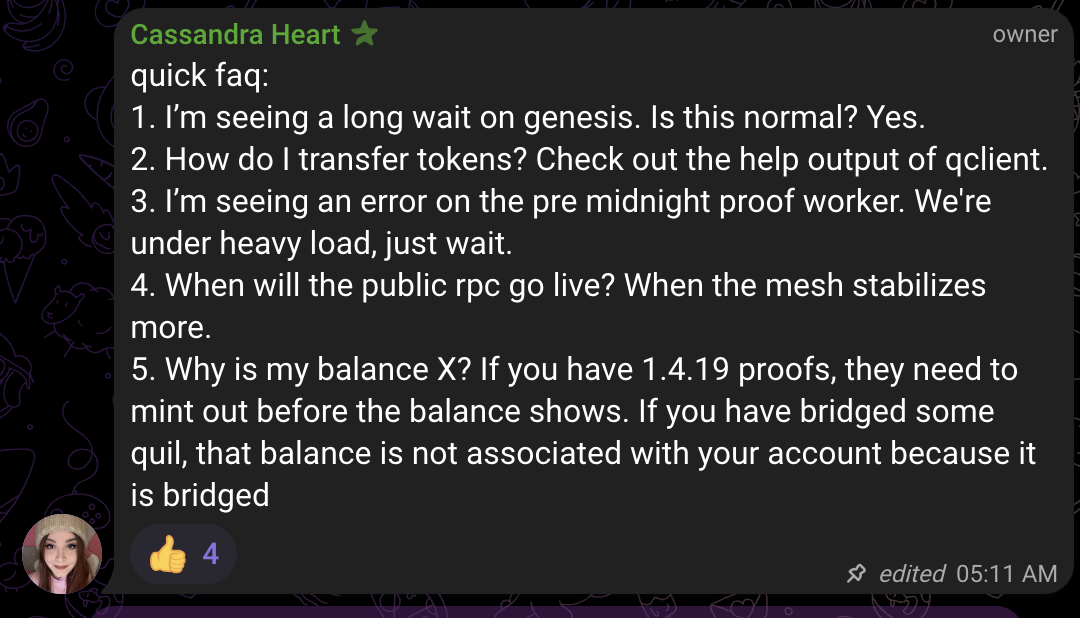Upgrading to Quilibrium v2.0.2-p1 (Dusk) from v2.0.1
For more better FAQ regarding the v2.0.2-p1 (Dusk), please refer to the Quilibrium Discourse Forum (link)
Complete upgrade script code block
This code block upgrades your node to v2.0.2-p1 (Dusk) from v2.0.1, by doing the following:
- stopping the ceremonyclient service first
- setting release OS and arch variables
- Please adjust the variable values below (default os=linux, arch=amd64, current_version=2.0.0.7) as applicable
- deleting node (binaries, dgst and sig) files and re-download the same (but latest) required node files in the node folder
- deleting qclient (binary, dgst and sig) files and re-download the same (but latest) required qclient files in the client folder
- modifying the service configuration file
- starting the service again
# stop the service
echo "1. stopping the ceremonyclient service first..."
service ceremonyclient stop
echo "... ceremonyclient service stopped"
# setting release OS, arch and current version variables
echo "2. setting release OS, arch and current version variables..."
release_os="linux"
release_arch="amd64"
current_version="2.0.1"
echo "... \$release_os set to \"$release_os\" and \$release_arch set to \"$release_arch\" and \$current_version set to \"$current_version\""
# deleting node (binaries, dgst and sig) files and re-download the same (but latest) required node files in the node folder
echo "3. deleting node (binaries, dgst and sig) files and re-download the same (but latest) required node files in the node folder..."
cd ~/ceremonyclient/node
rm rm -rf node-*-$release_os-$release_arch*
echo "... deleted node (binaries, dgst and sig) files from node folder"
files=$(curl https://releases.quilibrium.com/release | grep $release_os-$release_arch)
for file in $files; do
version=$(echo "$file" | cut -d '-' -f 2)
if ! test -f "./$file"; then
curl "https://releases.quilibrium.com/$file" > "$file"
echo "... downloaded $file"
fi
done
chmod +x ./node-$version-$release_os-$release_arch
cd ..
echo "... download of required node files done"
# deleting qclient (binary, dgst and sig) files and re-download the same (but latest) required qclient files in the client folder
echo "4. deleting qclient (binary, dgst and sig) files and re-download the same (but latest) required qclient files in the client folder..."
cd ~/ceremonyclient/client
rm rm -rf qclient*
echo "... deleted qclient (binaries, dgst and sig) files from node folder"
files=$(curl https://releases.quilibrium.com/qclient-release | grep $release_os-$release_arch)
for file in $files; do
clientversion=$(echo "$file" | cut -d '-' -f 2)
if ! test -f "./$file"; then
curl "https://releases.quilibrium.com/$file" > "$file"
echo "... downloaded $file"
fi
done
chmod +x ./qclient-$clientversion-$release_os-$release_arch
cd ..
echo "... download of required qclient files done"
# modifying the service configuration file
echo "5. modifying the service configuration file..."
sed -i "s/ExecStart=\/root\/ceremonyclient\/node\/node-$current_version-$release_os-$release_arch/ExecStart=\/root\/ceremonyclient\/node\/node-$version-$release_os-$release_arch/g" /lib/systemd/system/ceremonyclient.service
systemctl daemon-reload
echo "... replaced \"ExecStart=/root/ceremonyclient/node/node-$current_version-$release_os-$release_arch\" with \"ExecStart=/root/ceremonyclient/node/node-$version-$release_os-$release_arch\""
echo "... service configuration file updated"
# start the service again
echo "6. starting the service again..."
cd ~
service ceremonyclient start
echo "... service started"
journalctl -u ceremonyclient.service -f --no-hostname -o catSuccess Screenshot
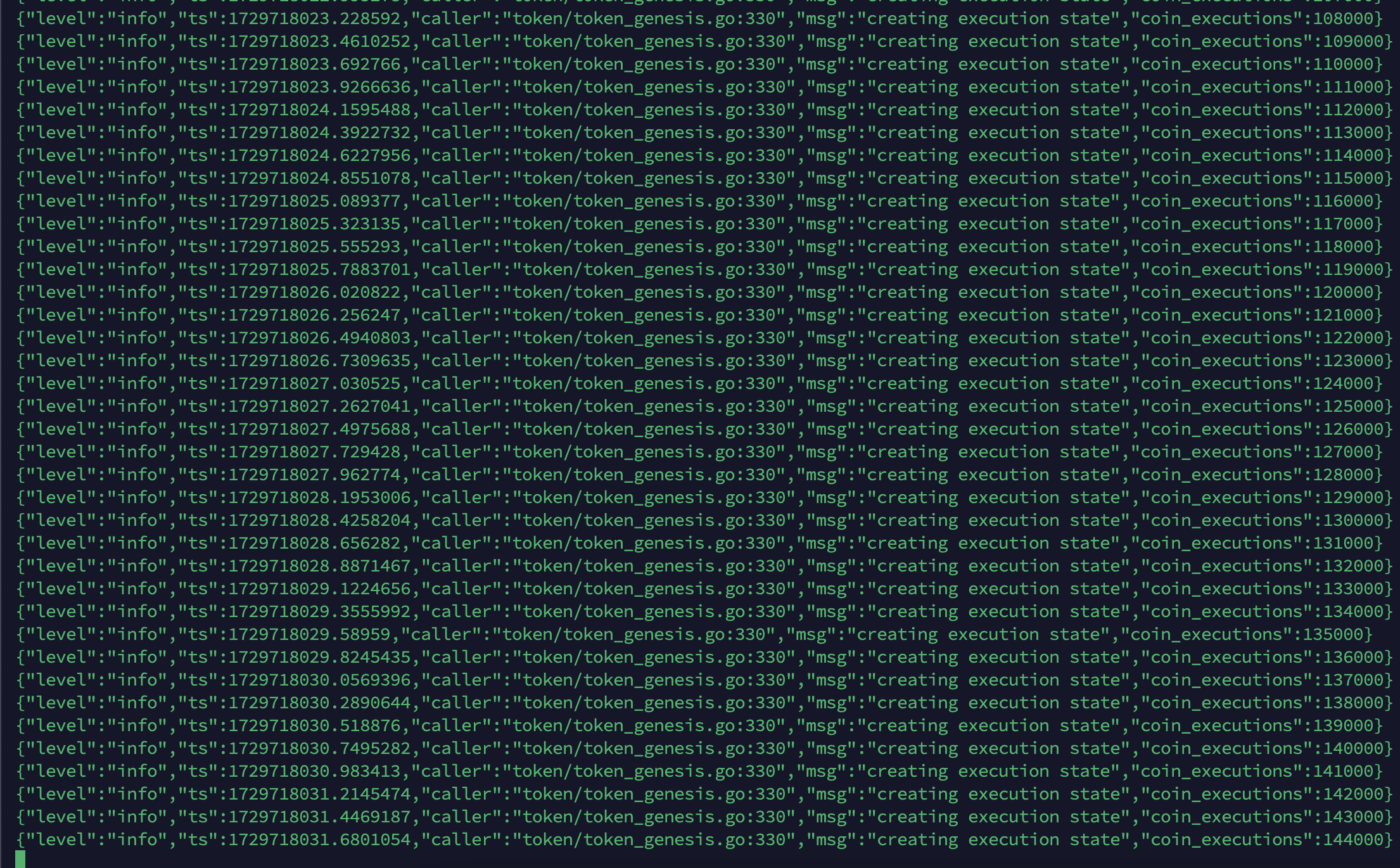
Quick FAQ